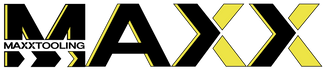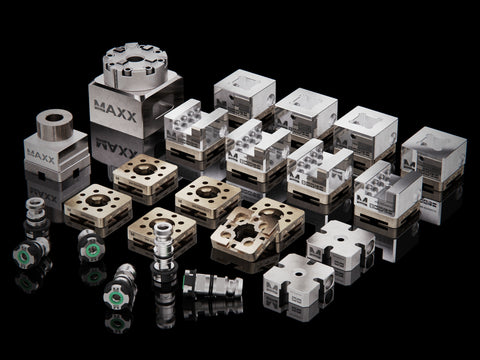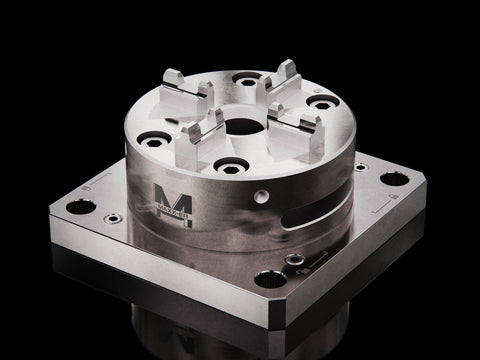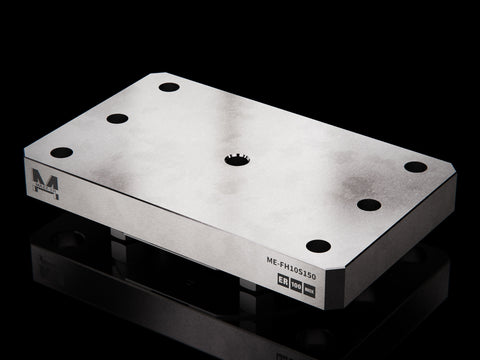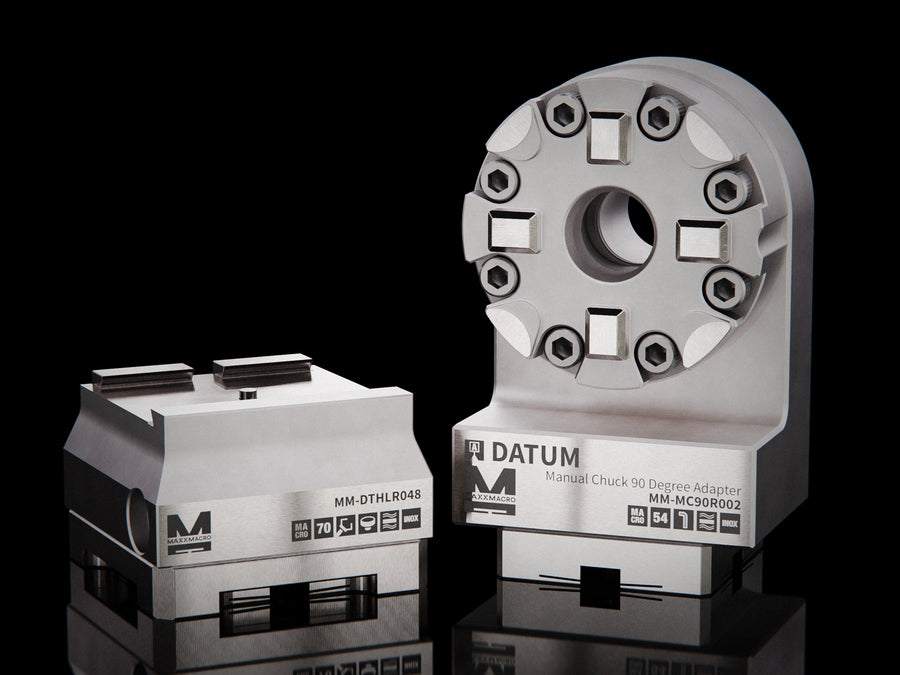At MaxxTooling, we're always looking for ways to improve your experience with our products and services. This year, we introduced a major update to our SKU system, designed to simplify product identification, improve inventory management, and enhance your overall experience. Here’s what this new system brings to the table—and how it benefits you.
What is a SKU? A SKU (Stock Keeping Unit) is a unique identifier used to track a product in inventory and make it easy to identify.
Why Did We Update the SKU System?
As our product family expands, we needed a improved SKU system that would deliver the following benefits:
- Consistency and Clarity: SKUs now follow a single, well-defined rule, making them easier to read and understand.
- Family and Product Matching: Each SKU reflects its product family, allowing you to identify compatible items more easily.
- Support for Future Growth: The new format makes it simple to accommodate new product introductions, family expansions, and variations.
- Integration with Adapter Plates and Custom Products: The revised structure also allows for easier integration of adapter plate codes, optional parts, and other customization options.
- Better ERP and Spreadsheet Integration: Standardized SKUs streamline data entry, making it easier to integrate with ERP systems, spreadsheets, and custom properties.
What Does the New SKU Format Look Like?
Our SKUs now follow a standardized, informative structure:
MX-XXXXMSSS(-O-CODE)
Here’s what each section means:
- Prefix (MX/MM): Identifies MaxxTooling or MaxxMacro as the source, with additional prefixes planned for future products.
- Family Code (XXXX): A four-character code indicating the product family.
- Material Code (M): One character indicating the material.
- Size Code (SSS): Three digits denoting the product’s size or model.
- Optional Code (O): A single character used for optional features, such as performance enhancements, index-disabled features, MXRefix systems, etc.
- Adaptation Code (-CODE): Optional codes for adapter plates, machine-specific modifications, or client custom modifications.

Revision Dates and Compatibility Page
The SKU update process has occurred gradually over the year, with different products receiving updates at different times. Each updated SKU has a specific Revision Date that you can check to ensure compatibility with your needs.
To make this transition easier, we’ve created a dedicated SKU Compatibility Page, where you can:
- Look up compatibility between old and new SKU formats
- Check revision dates for each product
- Access the latest product pages for detailed specifications
Visit the SKUs Compatibility Page
New Laser Markings for Improved Operator Experience
Along with our SKU system update, we’ve also made a significant improvement to the way we laser engrave our products. All of our items now feature new, detailed laser markings that provide essential product information directly on the part. This includes data such as ports, maximum torque values, and other key specifications. These updates make it easier for operators to quickly identify important features, improving workflow efficiency and reducing the chance of errors. The enhanced laser markings are part of our ongoing commitment to making your experience with our products as seamless and efficient as possible.

Our Commitment to Continual Improvement
Updating our SKU system is just the beginning. As we continue expanding and enhancing our product offerings, we’ll keep refining this system to support future growth and product variations. Our goal is to make it as easy as possible for you to select, track, and integrate our products into your workflows.
Thank you for choosing MaxxTooling as your workholding partner. Please explore our SKU Compatibility Page for more information, or feel free to reach out if you have any questions.